Release Notes 🔗︎
Renaming MDE+ to DATACAP 🔗︎
We have renamed our product MDE+ to DATACAP. Please also read our official announcement.
When updating to this or a more current version you have to move the configuration file C:\ProgramData\AGOLUTION® GmbH\MDE-PLUS\MDE-PLUS.ini to the directory C:\ProgramData\AGOLUTION® GmbH\DATACAP-PLUS and rename it to DATACAP-PLUS.ini. If there is already existing a file with this name in the target directory, you can remove it.
Set Language Code per User 🔗︎
In the DATACAP User Setup, you can define a language code for each user in order to specify the language on the terminal device (e.g. MDE scanner):
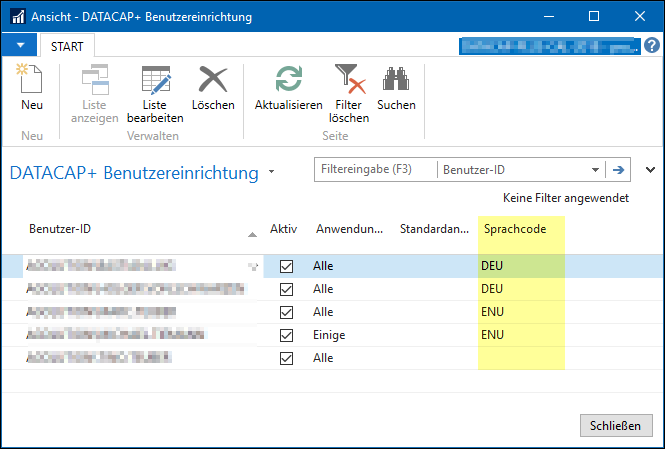
Correction - In some Cases Error Messages were not output completely 🔗︎
In some cases, rather long error messages were sometimes not output completely. With this version, the CSS file has been adapted so that error messages are output completely.
Correction - Error if NST Service Language is not ‘en-US’ 🔗︎
DATACAP communicates with Dynamics 365 Business Central (formerly Dynamics NAV) via SOAP web service. If the value ‘en-US’ has not been set for the NST in the ‘Service Language’ setting, the following error message occurred when calling an application group in previous versions:
‘Treatment code unit’ in ‘DATACAP Application’ must contain a value: ‘Code=%1’. The value must not be zero or empty.
From this version, the value in the NST setting ‘Service Language’ is no longer relevant.