Release Notes 🔗︎
MDE+ Objects are located in the registered ID Area 🔗︎
Until now, MDE+ objects (formerly handheld servers) had been located in an ID area intended for customer adjustments (50000 to 99999). This had several disadvantages:
- There could be overlaps with other objects in the same ID area.
- Objects had to be assigned in the Dynamics NAV licence and this resulted into additional costs.
With this version, the objects were moved to an ID area registered specifically for MDE+. In the following you will find an overview of all MDE+ objects
| Type | ID (old) | ID (new) | Name | Term (EN) |
|---|---|---|---|---|
| Table | 80050 | 5496900 | AGO ADCS+ Setup | MDE+ Setup |
| Table | 80051 | 5496901 | AGO ADCS+ Session | MDE+ Session |
| Table | 80052 | 5496902 | AGO ADCS+ Application | MDE+ Application |
| Table | 80053 | 5496903 | AGO ADCS+ Screen | MDE+ Screen |
| Table | 80054 | 5496904 | AGO ADCS+ Screen Property | MDE+ Screen Property |
| Table | 80055 | 5496905 | AGO ADCS+ Variable | MDE+ Variable |
| Table | 80056 | 5496906 | AGO ADCS+ Audio | MDE+ Audio |
| Table | 80057 | 5496907 | AGO ADCS+ User Setup | MDE+ User Setup |
| Table | 80058 | 5496908 | AGO ADCS+ User Application | MDE+ User Application |
| Code Unit | 80050 | 5496900 | AGO ADCS+ Web Service | AGO ADCS+ Web Service |
| Code Unit | 80051 | 5496901 | AGO ADCS+ Screen Hlp. | AGO ADCS+ Screen Hlp. |
| Code Unit | 80052 | 5496902 | AGO ADCS+ Variable Hlp. | AGO ADCS+ Variable Hlp. |
| Code Unit | 80053 | 5496903 | AGO ADCS+ Audio Hlp. | AGO ADCS+ Audio Hlp. |
| Code Unit | 80054 | 5496904 | AGO ADCS+ Management | AGO ADCS+ Management |
| XMLport | 80050 | 5496900 | AGO ADCS+ Applications | MDE+ Applications |
| XMLport | 80051 | 5496901 | AGO ADCS+ Screens | MDE+ Screens |
| XMLport | 80052 | 5496902 | AGO ADCS+ Variables | MDE+ Variables |
| XMLport | 80053 | 5496903 | AGO ADCS+ Audios | MDE+ Audios |
| MenuSuite | 1051 | 1051 | Dept - AGO ADCS+ | Dept - AGO ADCS+ |
| Page | 80050 | 5496900 | AGO ADCS+ Setup | MDE+ Setup |
| Page | 80052 | 5496902 | AGO ADCS+ Applications | MDE+ Applications |
| Page | 80054 | 5496904 | AGO ADCS+ User Setup | MDE+ User Setup |
| Page | 80055 | 5496905 | AGO ADCS+ User Applications | MDE+ User Applications |
To update, please go ahead as follows:
-
Export the data records of the following tables (for example to Excel):
- Table 80052 AGO ADCS+ Application
- Table 80057 AGO ADCS+ User Setup
- Table 80058 AGO ADCS+ User Application
-
Delete all MDE+ objects in the old ID area (see object overview above).
-
Import the new FOB file.
-
Import the saved data records into the tables.
-
Update the object references (variables and
TableNoproperty) included in your developed MDE+ application objects. The following references need to be adapted: -
Table 80051 AGO ADCS+ Session → 5496901
- Code unit 80051 AGO ADCS+ Screen Hlp. → 5496901
- Cod unit 80052 AGO ADCS+ Variable Hlp. → 5496902
- Code unit 80053 AGO ADCS+ Audio Hlp. → 5496903
-
For the web service “Handheld”, change the object ID from 80050 to 5496900.
MDE+ displays Information about installed Printers 🔗︎
General information can be displayed via the URL http://IP-Adresse/info/. From this version, the printers installed on the server are also being listed:
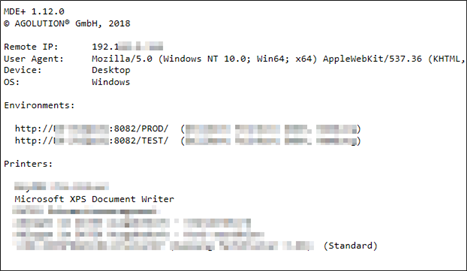
With the function Print(PDFFileName: Text; PrinterName: Text; FitPage: Boolean) of code unit ADCS+ Screen Hlp. PDF documents can be printed. The list of printers helps you find out the expected printer name (parameter PrinterName).
MDE+ supports Zebra MC3300 Devices 🔗︎
From this version, MDE+ supports the ZEBRA MC3300 device. This new generation of the MC3000 series, is based on the Android operating system, like the previous model MC3200. The MC3300 device has a four-inch (10.2 cm) display with touch function. You can choose between three different keyboard layouts (numeric with 29 or 38 keys and alphanumeric with 47 keys).